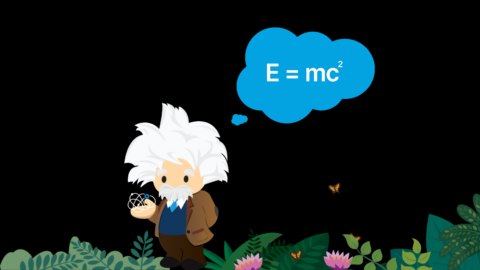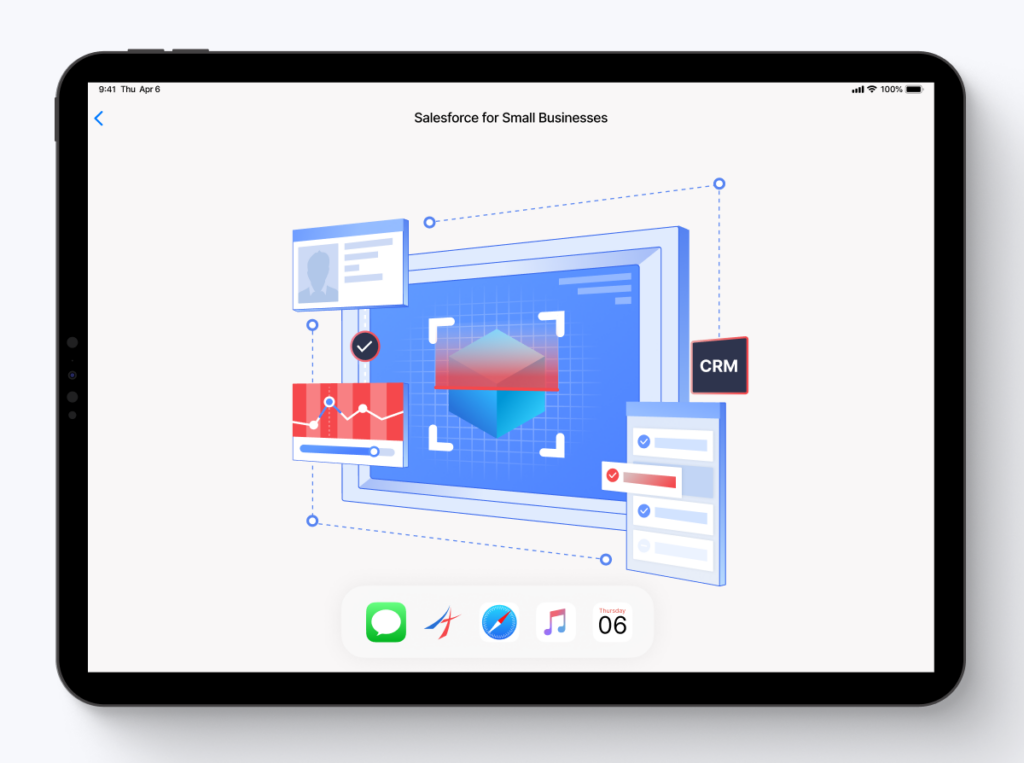
Small businesses make up 99.9% of all businesses in the United States, according to the U.S. Small Business Administration (SBA). Despite their prevalence, small businesses often face numerous challenges, such as limited resources, tight budgets, and intense competition. Small businesses need to be efficient, productive, and customer-focused to succeed. Salesforce CRM can help small businesses achieve these goals and more. This blog will explore why Salesforce is an essential tool for small businesses, how it can help them grow and scale their operations, and what benefits it provides. So, let’s dive in and discover why Salesforce is a must-have for small businesses!
Salesforce CRM?
Salesforce CRM (Customer Relationship Management) is a cloud-based platform that helps businesses manage their customer data, sales processes, and marketing campaigns in a centralized system. It provides businesses with a range of tools to streamline their sales processes, improve customer engagement and satisfaction, automate marketing campaigns, collaborate more efficiently, and analyze customer data to make informed decisions. Salesforce CRM is highly customizable and can be tailored to the specific needs of businesses of all sizes. It is a powerful tool for managing customer relationships and growing businesses.
Benefits of Using Salesforce for Small Businesses:



Salesforce CRM is a cloud-based platform that provides small businesses with a centralized system to manage their customer data, sales processes, and marketing campaigns. The benefits of using Salesforce for small businesses are numerous, including:
- Streamlining sales processes: Salesforce provides a set of tools that help businesses manage their sales pipeline, track leads and opportunities, and close deals efficiently. With Salesforce, businesses can automate their sales processes, reduce errors, and improve productivity.
- Improving customer engagement and satisfaction: Salesforce enables businesses to deliver personalized experiences to their customers with features such as contact management, email marketing, and social media integration. With Salesforce, businesses can communicate consistently with their customers and provide them with the information they need and when they need it.
- Efficient marketing automation: Salesforce offers marketing automation tools that allow businesses to create targeted campaigns, nurture leads, and measure the success of their marketing efforts. With Salesforce, businesses can effortlessly track customer behavior and interests and use that data to create more effective marketing campaigns.
- Effective collaboration and communication: Salesforce provides a range of collaboration tools that help businesses work together more efficiently, such as team calendars, project management tools, and real-time chat. With Salesforce, businesses can easily communicate with their teams, share files and documents, and solve problems.
- Enhanced data management and analytics: Salesforce provides businesses with a complete view of their customer data, allowing them to analyze customer behavior, identify trends, and make informed decisions. With Salesforce, businesses can easily create reports and dashboards that provide real-time insights into their sales and marketing metrics.
Salesforce CRM Features for Small Businesses:
Salesforce offers a wide range of features specifically designed to meet the needs of small businesses, including:
- Lead and opportunity management: Salesforce enables businesses to track and manage their sales pipeline, from lead generation to closing deals. With Salesforce, businesses can effortlessly track leads, assign tasks, and monitor their progress.
- Contact and account management: Salesforce provides businesses with a centralized system for storing and accessing customer information, such as contact details, preferences, and history. With Salesforce, companies can easily manage customer interactions and track customer satisfaction.
- Sales forecasting: Salesforce allows businesses to predict future revenue based on their sales pipeline and historical data. With Salesforce, businesses can plan their resources and make informed decisions about their sales strategy.
- Campaign management: Salesforce offers marketing automation tools that enable businesses to create targeted campaigns, track their success, and nurture leads. With Salesforce, companies can easily create email campaigns, social media posts, and other marketing materials.
- Reports and dashboards: Salesforce provides businesses with real-time insights into their sales and marketing metrics, such as lead conversion rates, sales pipelines, and campaign performance. With Salesforce, businesses can easily create custom reports and dashboards that provide the information they need to make informed decisions.
Salesforce Integration for Small Businesses:

Salesforce integrates seamlessly with other business applications, making it a powerful tool for small businesses. It can be customized and personalized according to specific business needs. Third-party integration and AppExchange provide access to a wide range of apps and tools to enhance Salesforce functionality. Let’s talk about different types of integration that small businesses can consider when integrating Salesforce with other systems.
- Point-to-Point Integration:
This type of integration involves connecting Salesforce directly to another application or system. Point-to-point integration is useful when transferring data between two specific systems and doesn’t require intermediary applications. However, it can become challenging to manage as the number of systems increases.
- Middleware Integration:
Middleware integration involves using a third-party middleware application to connect Salesforce with other applications. This approach simplifies integration by providing a central hub that connects Salesforce with all other applications. You can implement complex data transformations and rules with middleware to ensure consistency.
- Cloud Integration:
Cloud integration involves using a cloud-based integration platform to connect Salesforce with other applications. This type of integration is becoming increasingly popular as businesses move their applications to the cloud. Cloud integration provides scalability, flexibility, and ease of use, making it a suitable option for small businesses.
- Custom Integration:
Custom integration is the most flexible approach but requires significant development effort. With custom integration, you can create a bespoke solution that meets your business needs ideally. However, custom integration can be expensive and time-consuming. It should only be considered if the other types of integration do not meet your requirements.
Implementing Salesforce for Small Businesses:
Implementing Salesforce for small businesses can seem daunting, but it can be a straightforward process with the right approach. Here are some steps to follow when implementing Salesforce for small businesses:
1. Define your goals and requirements:
Start by defining what you hope to achieve with Salesforce and what functionalities you need. Identify the business processes requiring support and the features that best address your needs.
2. Plan your implementation:
Create a plan that includes your timeline, budget, and resource requirements. Identify any potential obstacles and develop a plan to address them.
3. Customize Salesforce:
Salesforce is highly customizable, so it’s essential to tailor it to your specific needs. Configure your data model and sales processes, and create custom fields and objects.
4. Migrate your data:
If you’re moving from an existing system to Salesforce, you’ll need to migrate your data to the new platform. Export your data from your current system, clean and organize it, and then import it into Salesforce.
5. Integrate with other systems:
Salesforce integrates with many other business applications. Identify the systems you need to integrate with and configure those integrations.
6. Train your team:
Implementing Salesforce involves a learning curve, so providing training and support to your team is essential. Provide training on how to use the platform, as well as ongoing support and troubleshooting.
7. Test and launch:
Once you’ve customized Salesforce, migrated your data, and trained your team, test the platform and launch it. Test your processes and integrations to ensure they’re working as expected, then roll out Salesforce to your team and stakeholders.
8. Monitor and optimize:
Monitor your performance and optimize your processes. Track your key metrics, identify areas for improvement, and make adjustments as needed.
Final thoughts
Salesforce CRM is a powerful tool that can help small businesses grow and scale their operations. Its benefits, features, integration possibilities, and implementation strategies make it a valuable investment for any small business looking to improve its sales, marketing, and customer service efforts. It’s time to take the next step and implement Salesforce for your business.