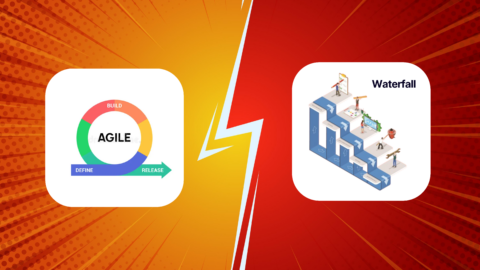Cloud migration is transferring data, applications, or other computing resources from an on-premises environment to a cloud computing environment. The term cloud migration is used to refer to both the physical process of moving data and the conceptual process of changing how the business utilizes IT resources. This type of migration has become increasingly popular in recent years due to the numerous benefits it can provide to businesses.
Also, many cloud-based services offer advanced features such as automated backups and disaster recovery that can help protect businesses from data loss. Additionally, it gives businesses the chance to benefit from cutting-edge cloud technology like machine learning and artificial intelligence. It can also help businesses stay competitive in an increasingly digital world. With all these advantages, it’s no wonder why cloud migration is becoming more popular.
If you’re considering migrating your business to the cloud, get started with the basics to understand the full scope of cloud migration.
Benefits
Migrating to the cloud can provide a variety of benefits to businesses of all sizes. Here are some of the key advantages of cloud migration:
Cost savings: Moving to the cloud can reduce overall IT costs, as businesses no longer need to maintain their own hardware and software.
Scalability: Cloud-based services can be scaled up or down quickly and easily, allowing businesses to adapt to changing demands.
Agility: Cloud computing enables businesses to quickly scale up or down as needed, allowing them to respond rapidly to changes in the market.
Security: Data stored in the cloud is generally more secure than data stored on local servers, as it is more difficult for hackers to access with enterprise-level security measures, thus making it easier to protect data and prevent malicious attacks.
Reliability: Cloud providers have backup systems in place to keep services running even in the event of an outage.
Automation: Cloud services often include automated processes that make it easier to manage tasks such as backups and updates.
Flexibility: Cloud services are usually highly flexible, allowing businesses to customize their infrastructure according to their specific needs and access their data anytime and anywhere, giving them more flexibility and control.
Overall, cloud migration can provide many benefits for businesses of all sizes. It can reduce costs, improve agility, increase security, and provide reliability and flexibility.
Cloud Migration Strategies
One of the most important steps in successful cloud migration is determining the best strategy to migrate services. Depending on various factors like the kind of migration a company desires to carry out and the specific assets it wants to migrate, different enterprises will follow different cloud migration phases or procedures. However, the following are typical components of a cloud migration strategy:
Rehosting
This strategy sometimes referred to as “lift and shift,” is transferring the current application or service to the cloud with little modification. Although the architecture may be refactored to benefit from the cloud’s speed and scalability advantages, the core application code is mostly identical. This strategy is often used as a first step in the cloud migration process, as it allows organizations to move their applications quickly and with minimal disruption. And it can be done quickly and with less effort than other approaches.
Restructuring
Restructure/refactoring or ‘lift, tinker, and shift,’ involves modifying the application or service. Once the application is up and running, organizations can then refactor their applications further to maximize the benefits of the cloud. This may include adding features such as automated scaling or serverless computing. This often requires more effort but can yield greater cost savings and better performance in the long run.
Revise
Revise is a strategy that focuses on optimizing existing services. This involves analyzing existing services, identifying any areas for improvement, and making changes to optimize them for the cloud environment.
Revamping
Rebuild is a strategy that involves rebuilding existing services from scratch. This may be necessary if existing services are not suitable for the cloud environment.
Repairing
Replace is a strategy that focuses on replacing existing services with cloud-native alternatives. This may be the best approach if existing services are outdated or don’t have the features or scalability needed to take advantage of the cloud environment.
Cloud Migration Tools
There are many types of cloud migration tools available in the market, each with different features and services to help with the process. With these tools, you can quickly and easily migrate your applications and data to the cloud, enabling you to take advantage of the scalability and cost savings that cloud computing offers.
AWS Cloud Migration Tools
AWS Cloud Services offers a number of cloud migration tools to help businesses move their applications and data to the cloud. These tools are designed to simplify the process and make it easier to migrate to the cloud with minimal disruption.
- AWS Migration Hub provides a centralized view of all your cloud migrations, allowing you to monitor the progress and troubleshoot any issues.
- AWS Migration Acceleration Program (MAP) helps you plan and execute your migration.
- AWS Application Discovery Service (ADS) helps you identify the applications you need to move.
- AWS Database Migration Service (DMS) enables you to easily migrate your databases from on-premises to the cloud.
- AWS Server Migration Service (SMS) automates the migration of your on-premises and virtual machines to the AWS Cloud.

Google Cloud Migrations tools
These tools are designed to help businesses efficiently and securely migrate their data, applications, and workloads to the Google Cloud Platform. The tools offer a range of features that make it easy to move data and applications from on-premises environments or other cloud platforms. Here are some migration and modernization tools offered by google cloud migration service:
- For Unified Platform – Migration Center.
- For Data Migration – BigQuery Data Transfer Service, Databases, Databases Migration Service, Oracle Workloads, Microsoft SQL Server, Transfer Appliance, Storage Transfer Service
- For Application Migration – Cloud Foundation Toolkit, Migrate to Containers, Migrate to Virtual Machines, RAMP, SAP on Google Cloud, VMware Engine
- Modernization tools for Applications, Databases, Data Centers, Data Lakes, Data Warehouses, MainFrames, Windows
- AWS Server Migration Service (SMS) automates the migration of your on-premises and virtual machines to the AWS Cloud.

With these powerful tools, businesses can quickly and securely move their data and applications to the Google Cloud Platform with minimal disruption.
Microsoft cloud migration tools
These tools are designed to help organizations move their data, applications, and workloads to the cloud. Here are some cloud migration tools offered by Microsoft Azure
- Azure Migrate: Discover and assessment – for migrating SQL and Web apps
- Migration and Modernization – for migrating servers
- Data Migration Assistant – for accessing SQL Server databases for migration to Azure SQL Database, Azure Managed Instance, or Azure VMs running SQL Server.
- Azure Database Migration Service – for migrating the database to Azure VMs running SQL Server, Azure SQL Database/SQL Managed Instances.
- Mover – for access servers
- Web app – for migrating web apps to Azure
- Azure Data Box – for migrating offline data
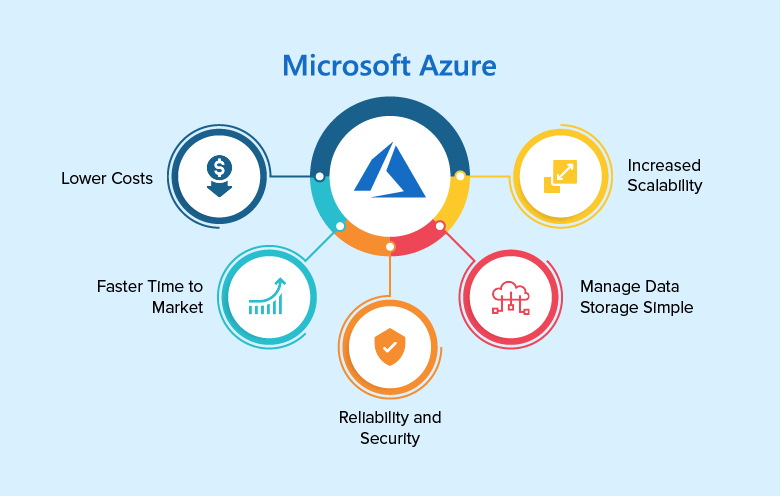
With these powerful features, Microsoft cloud migration tools can help organizations efficiently and securely migrate their data and applications to the cloud.
Final thoughts
By understanding these strategies and choosing the right one based on your organization’s needs, you can ensure a successful cloud migration and make the most of the cloud environment.