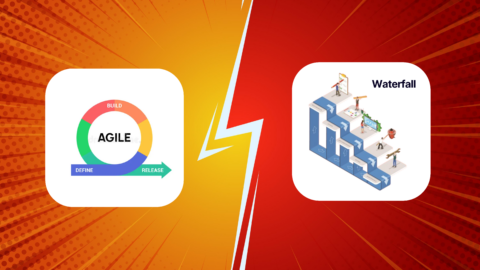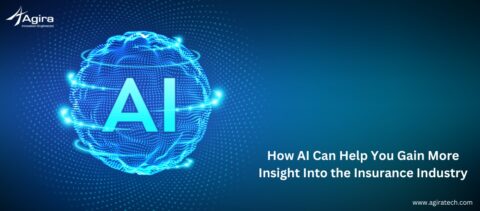.NET Core is a popular open-source, cross-platform framework for building modern web and cloud applications. One of its main advantages is the ability to integrate with other technologies to provide real-time communication capabilities. Three of the most commonly used technologies for this purpose are gRPC, SignalR, and Blazor. gRPC is a high-performance remote procedure call (RPC) framework that allows applications to communicate with each other over a network. SignalR is a real-time messaging framework that enables bi-directional communication between client and server applications. Blazor is a web framework that allows developers to build interactive web applications using C# and .NET
In this guide, we will explore how to use .NET Core with these technologies to build powerful, real-time applications.
.NET Core
.NET core is an open-source platform, which can be used for analytics, data warehousing, and big data management. It makes data analysis fast, easy, and cost-effective. It supports a variety of data stores, including relational, object-oriented, and non-relational databases. It also supports a variety of data analysis and machine learning techniques, including text analysis, data mining, and data visualization.
Businesses can use .NET Core to write code once and deploy it across a variety of platforms, eliminating the need for platform-specific development and maintenance. And they can create and use applications on Windows, Linux, and Mac thanks to the .NET framework.
.NET is also scalable and extensible, enabling users to include new features and functionality as required.
Benefits
Some benefits that businesses can realize by using .NET Core include:
Cross-platform compatibility: With .NET Core, businesses can write code once and deploy it on multiple platforms, reducing the need for platform-specific development and maintenance.
Open-source: .NET Core is open-source, which means businesses can access and modify the source code to fit their needs. This also allows for a larger community of developers to contribute and improve the framework.
Performance: .NET Core is designed to be lightweight and highly performant, which can help businesses to develop and run applications that are fast and responsive.
Integration: .NET Core can easily integrate with a wide range of technologies, including containers, microservices, and cloud-based services, making it easier for businesses to build and deploy modern, scalable applications.
cost-effective: Since .NET Core is open-source and cross-platform, businesses can save money on licensing costs, while still having access to a powerful framework for building applications.
.NET Core with other technologies
To use other technologies with .NET Core, developers can leverage the libraries and frameworks provided by the .NET Core ecosystem. For example, gRPC and SignalR have .NET Core libraries that can be easily integrated into a .NET Core application. Additionally, developers can use popular web development frameworks like ASP.NET Core to build web applications that leverage these technologies for real-time communication. Let’s see them one by one!
gRPC:
gRPC is a high-performance, open-source framework for building remote procedure call (RPC) APIs. It can be used with .NET Core to build high-performance, real-time communication applications. gRPC uses the Protocol Buffers data format for serialization, which can provide a significant performance boost compared to other formats like JSON.
SignalR:
SignalR is an open-source library for .NET that enables real-time communication between a server and multiple clients. It can be used with .NET Core to build real-time, bidirectional communication applications such as chat, notifications, and live updates.
Blazor:
Blazor is a framework for building web applications using C# and . NET. It can be used with .NET Core to build real-time, interactive web applications. Blazor supports real-time communication through WebSockets, which can be used to push updates to the client without the need for manual refresh.
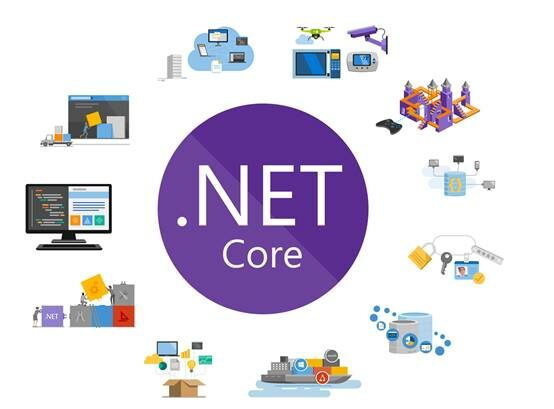
Integrating .NET Core with other technologies
Here are the high-level steps to integrate .NET Core with other technologies such as gRPC, SignalR, and Blazor for real-time communication:
Install .NET Core: The first step is to install .NET Core on your development machine. You can download the latest version of .NET Core from the official Microsoft website.
Create a new .NET Core project: Once you have installed .NET Core, create a new project using the appropriate template for the technology you want to integrate with. For example, you can create a gRPC project using the “gRPC Service” template, a SignalR project using the “SignalR Hub” template, and a Blazor project using the “Blazor App” template.
Implement the technology-specific code: After creating the project, you will need to add the code specific to the technology you are integrating with. For gRPC, this may include defining the service methods and data contracts using Protocol Buffers. For SignalR, this may include defining the server-side hub methods and client-side event handlers. For Blazor, this may include defining the UI components and data bindings.
Configure the application: Depending on the technology you are integrating with, you may need to configure the application to use the appropriate middleware or services. For example, for gRPC, you may need to configure the gRPC server and client to use the appropriate channels and options. For SignalR, you may need to configure the SignalR hub to use the appropriate transport protocols and authentication mechanisms. For Blazor, you may need to configure the Blazor server to use the appropriate routing and hosting options.
Test the application: Once you have implemented and configured the technology-specific code, you can test the application to ensure that it is working as expected. You can use the appropriate client application or tool to connect to the server and test the real-time communication.
Deploy the application: Finally, you can deploy the application to a production environment, such as a cloud service or a web server. You will need to ensure that the appropriate runtime and dependencies are installed on the production environment and that the application is configured to use the correct settings and credentials.
Final thoughts
To use these technologies with .NET Core, developers will have to learn the basics of the technology and how to integrate it with the .NET Core application. There are many tutorials, documentation, and online courses available to learn these technologies. Additionally, they should also be familiar with the best practices, performance optimization, and also with security aspects of these technologies.