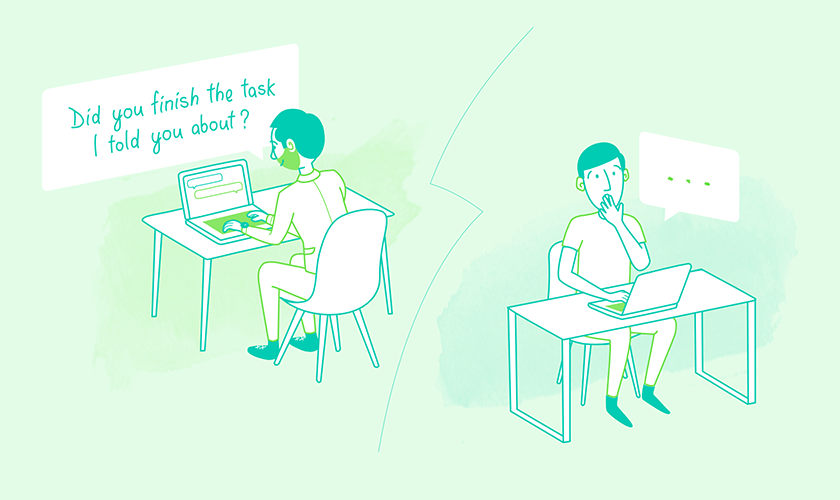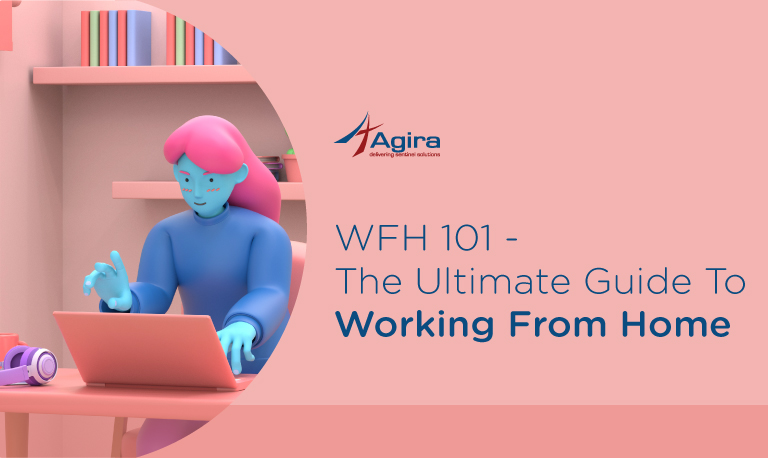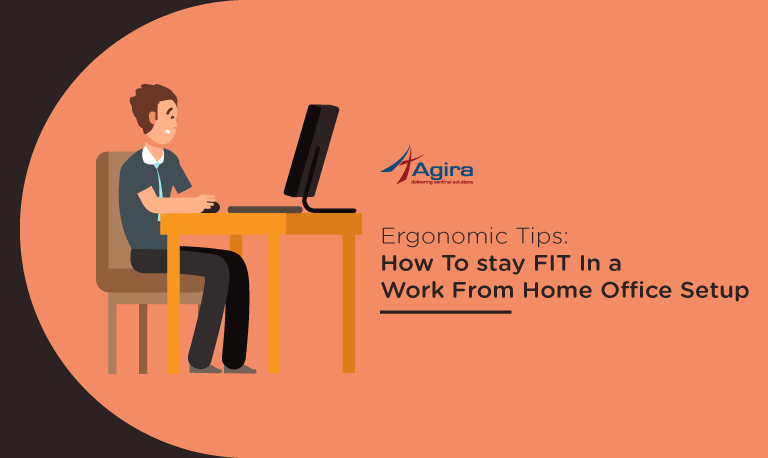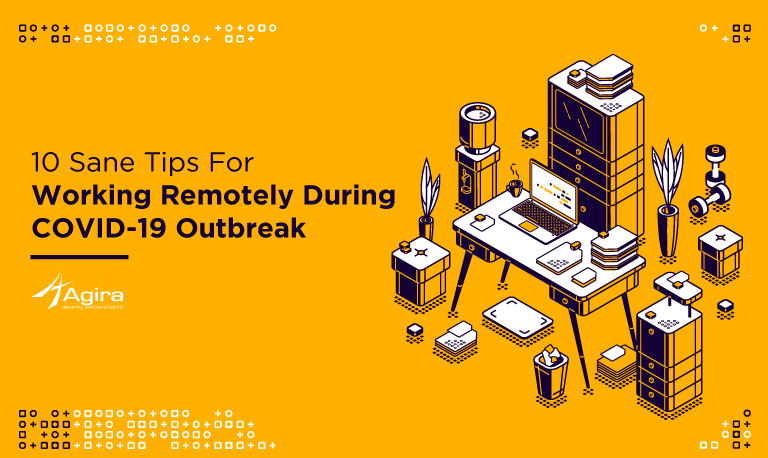The virtual meeting is experiencing tremendous growth over the years. More than 60% of businesses utilize video conferencing for everyday operations. Today, technology-powered meetings are crucial in managing the dispersed workforce and remote teams.
Remote meetings have increased the value to business by offering convenience and gained relevance during the Coronavirus pandemic.
Regular and planned conference room meetings are long gone. From large enterprises to small companies, all have moved online to collaborate and communicate with clients and business partners in immersive ways.
A productive remote meeting needs precise planning and strategy. It also inherent some challenges like different time zones, connectivity issues, balancing work commitments, tools, and, most importantly, engagement factors.
As the dynamic business has already integrated virtual meetings as part of the business success, it is essential to follow the etiquette and best practices to make most of the time to create the best meeting experience for the participants.
Let’s seek the best practices you can follow to make remote meetings more engaging!
1. Schedule a Virtual Meeting
The meetings should accommodate the associate’s schedule. The remote functioning may seem like a lot of work as the remote teams work on flexible hours. It is essential to schedule the meeting well in advance. It allows the team members to suggest and confirm a suitable time and date for the meeting. You should consider the timezones and location of the team members to avoid multiple rescheduling. Use your internal communication platforms to schedule meeting announcements, find roadblocks, keep managers informed about the accomplishments, and to send reminders. Considering the suggestions of the associates can naturally create a positive impact on team alignment.
2. Use Best Remote Meeting Tools
There is an excellent suite of tools to make remote meetings effective. Choose a tool that can make the process easy to set up a meeting where all other remote team members can participate. You should test the tech you will use during the meeting, such as a camera, microphone, connectivity, and make sure everything you need is in working order. For seamless communication, you need a high speed or stable connection. Weak voice or poor video connections can debilitate a productive meeting. You can compare the options available to find a quality tool for you and remote team members.
Most Popular Video Conferencing Tools
1. Flock
Flock is a cloud-based collaboration tool for team communication and business efficiency. It has team messaging and allows you to share files, links, and so on for speed communication.
2. Lifesize
It is an excellent interoperable virtual meeting tool that can also be used for collaboration and productivity. It offers 4k video conferencing capabilities for seamless communication that leads to increased productivity.
3. Skype
Skype is a powerful video conferencing tool for individuals and business users. It is an efficient product from Microsoft, also used as a text messenger, and for making voice calls.
4. GoToMeeting
It is a video conferencing platform use by businesses to bring the dispersed workforce together in a single virtual location using a sharable link.
5. Zoom
Zoom is another widely used full-featured video conferencing tool. This platform is a collaboration space that can be used for instant group messaging, web conferencing, and online meetings.
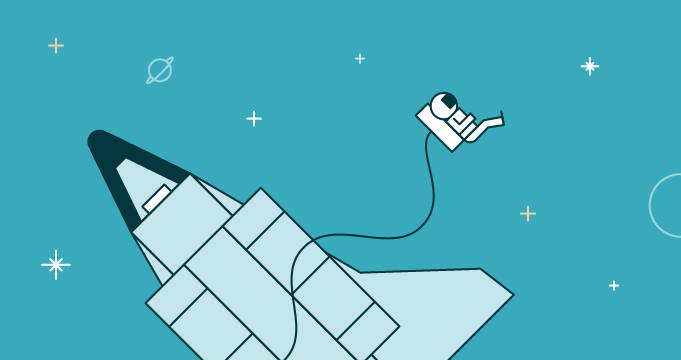
3. Communicate the Agenda
Create a meeting plan that outlines the purpose, with a specific duration for each topic that will be discussed during the meeting. Communicating the meeting agenda to participants can allow them to be prepared and review the agenda to bring up new ideas that will make their participation more meaningful. Include goals and what are the expected outcomes of the meetings.
Assign a meeting facilitator to ensure that the meeting runs smoothly, allowing everyone to participate. A meeting faciliator guides the conversation during the meetings and keep things on track.
Team members will be on ongoing tasks and related work responsibilities. By respecting the commitments, it is best to start and end on time. If the meeting agenda is not relevant to everyone, consider removing them from the meeting.
Share the meeting agenda with any necessary reference material, invite participants, and ensure everyone’s engagement. Setting up a chat room with the title of the project or ongoing discussion to list down points allows the participants to engage and develop questions for problem-solving during the meeting.
4. Keep it Crisp and Brief
To keep the participant focused and attentive, establish the virtual meeting norms. Put the email notifications on silent, don’t do multitasking during the meeting, choose a disruption-free location. Allow some time tp participants catch up. This communication practice can be applied to any meeting. Be aware of the remote meeting etiquette and pay attention without distracting other participants.
Always stick to the plan. Meeting etiquette ensures that all the participants stay in track, covering all the topics within the allocated time. The long meetings can leave the associates drained. It is better to limit the duration between 30 to 60 minutes. If your running overtime, wrap it. Use the chat room for further discussion.
5. Let Everyone Talk and Engage
Remote meetings in voice call lack face to face meeting experience, but the only way to keep the participant engaged is by letting them talk and provoke them to ask questions, share opinions, and insights. Encouraging everyone to talk can simple create a tremendous cohesive team culture and impactful remote meetings.
Allow the participants to introduce themselves to roles. Consider an icebreaker of the team members isn’t familiar with each other. Small chit chat at the beginning allows everyone to relax and become more involved in the meeting. Ask questions aimed at specific people to avoid overlapping. Assign different roles to participants such as timekeeper, presentations, scribe, and follow-ups to ensure everyone’s participation in real-time.
6. Limit the Number of Participants
Meeting with fewer participants merely is more engaging. It helps to improve the meeting quality for everyone. More participants might bring in distractions such as noisy backgrounds and sometimes poor connectivity. Meeting with 5 to 8 team members can create an engaging environment for team members. Either it’s voice or video, you can share the screen with all the participants for demonstration and improve collaboration. Limiting the participants can improve the overall performance of the virtual meeting.
7. Make Calls to Drive Action
Do collective or personal calls or simple texts to find out the progress of the tasks. Evaluating the development can help in keeping the employees on track and drive powerful performance. Send out simple reminders to inform and update the actions among the remote team members. Once in awhile, share inspirations and motivational quotes encouraging team members to achieve the goals.
Conclusion
Changes in the workplace are continually evolving, and shared collaborating space provides higher productivity. Businesses are using video conferencing as a transformed business communication tool.
The challenging part is keeping it engaging and exciting. Conducting meetings for distributed work teams is pivotal. You should take advantage of the benefits to foster pleasant, productive, and meaningful remote meetings.
It is best to try out some of the Best collaboration tools currently available in the market before reaching out to the purchasing decision. Implementing these best practices will help you can team members to have successful remote meetings regardless of where you are.
If you are already there before, what are the effective practices you would add to this article?