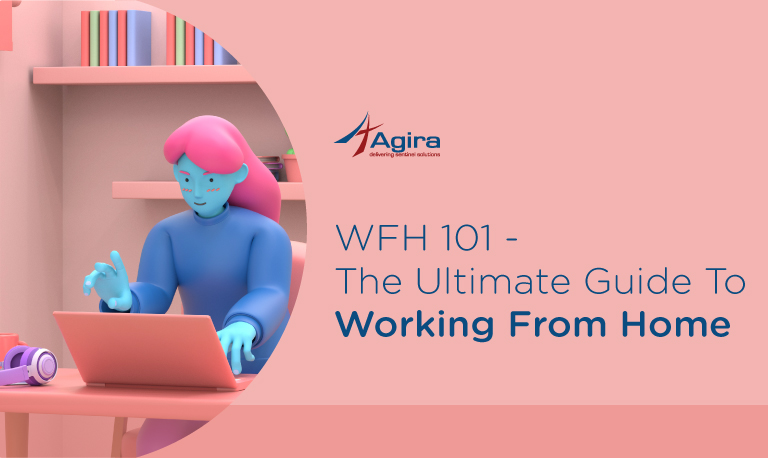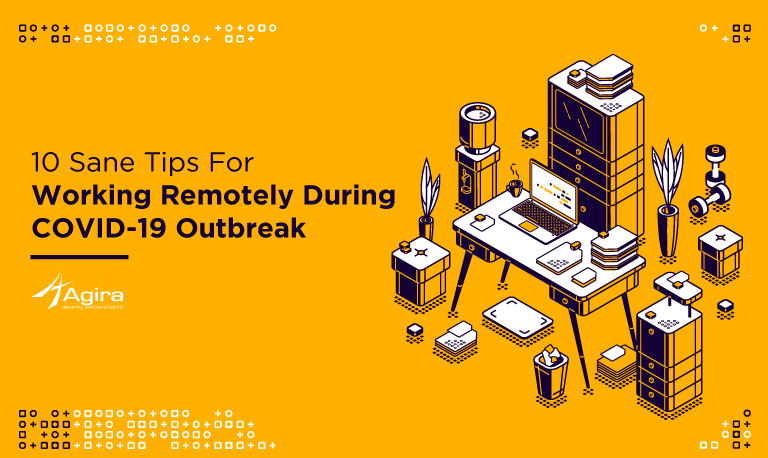Are you encountering any physical strains while working from home?
If yes, most probably, you miss your ideal ergonomic situation at your workspace. But, you can surely have similar comfort accessible at home just by making simple adjustments. As the spread of Coronavirus has suddenly forced us to remote working, setting up a personal workstation at home was probably out of our priorities list.
You don’t need a dedicated space to work from home (If you have one, that’s great). You can easily set it up with the furniture you have at home. Now, we have some time to work on staying fit throughout this quarantine diligently.
The ergonomic urges to create a healthy and productive environment while we all work from home. Even we find our couches and kitchen tables comfortable for some time, spending long working hours can cause physical strains and also leads to stress. Your workspace profoundly influences the pressure on your body, mental stress, and productivity.
In this article, I will discuss implementing ergonomics in your workspace and how you can upgrade your work from home for comfort, productivity, and overall health.
1. Set Up a Desk
A desk in the average size of 29 inches is pretty high for most. It is likely to cause risk for upper back, neck, and shoulder discomfort. A standard desk below the neutral elbow height can be used. If the desk is too high, you can switch between sitting and standing throughout your workday. Make sure that while you sit, your spine is straight, knees, and elbows bent at a more or less 90-degree angle. It is said to be the best position for working. Make the desk look pleasant for you so that you can start each day with a fresh mind.
2. Chair for comfort
In most cases, there are no ergonomic chairs with Lumbar support or multi tilt functions at home. Uncomfortable chairs can make you distracting instead of focusing on the work. You can either get another comfortable chair around or stand more. Use chairs with backrest, which offers full support to your lower back.
If the table is too high, raise the chair and try to recline by 10-15 degrees. Use rolled towels for lumbar support. If you are already struggling with lower back pain, rest on the back of the pelvis to increase comfort. Change your posture often. Keep your arms relaxed at your sides. You can also use a thin pillow underneath the seat to make your chair more comfortable.
3. Monitor Placement
Placement of the monitor influences your neck strains. If you work on a laptop, use a riser to elevate the height of 3 inches above your head so that you can look at the monitor neck straight and eye level. If you don’t have an adjustable stand, you can use a stack of books to elevate your laptop. The same follows even while you are work standing up. Having a monitor at your eye-level and ensure your shoulders are relaxed and backs are supported. Adjust your monitor directly in front of the arm’s distance.
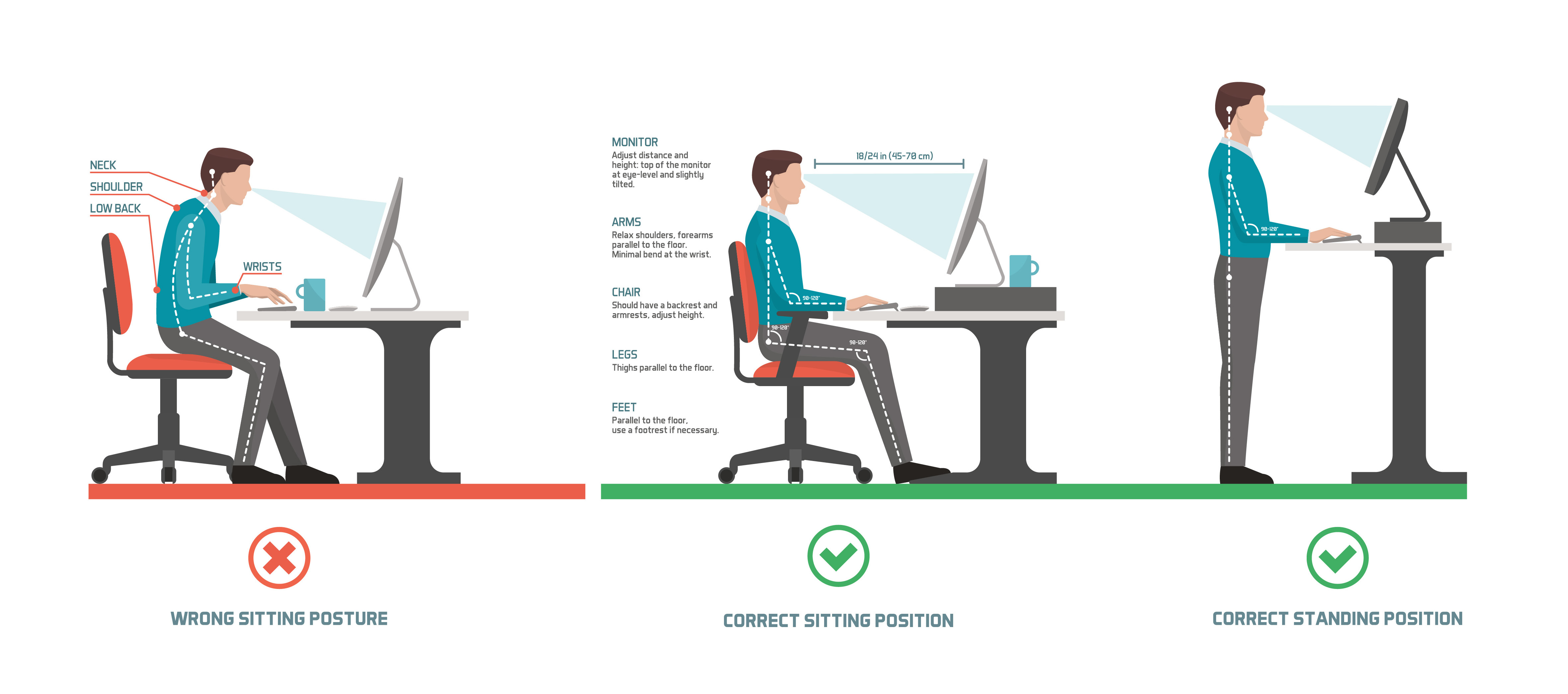
4. Accessories within reach
Especially when you using laptops, it’s vital to have an external keyboard and mouse. It is dreadful to use laptops regularly. As the screen and keyboard are attached, you need to bend your neck to look at the screen. You can use a separate keyboard and place the laptop at a comfortable monitor height and have a convenient height for typing.
Keep your wrists straight and shoulders relaxed while using the keyboard and mouse. Keep your elbows close to your body. Also, have a light grip on the mouse. Keep the material you need at the same height and distance as your computer screen. Use headset if you are taking up calls for extended periods.
5. Take Breaks
Never forget about micro-breaks for 10 -15 minutes. It is essential to change body posture frequently and give your eyes a visual break. While the break, you can walk around, do quick stretches, or any low-level activities to keep your body healthy, maintain the energy, and avoid physical strains. Breaks give you the tendency to get back to work more focused.
6. Footrest
Supporting your feet when the chair is too high or stretching your legs long increases the blood circulation. Keep moving your feet and knees back and forth once in a while. A Footrest can avoid numbness after sitting for hours and can make you feel good.
7. Lighting
Daylight or artificial light both has a psychic – emotional impact on you. A proper illumination at your working space influences motivation. You should avoid using fluorescent lighting and far too dim lights to prevent blurred vision and development of computer vision syndrome.
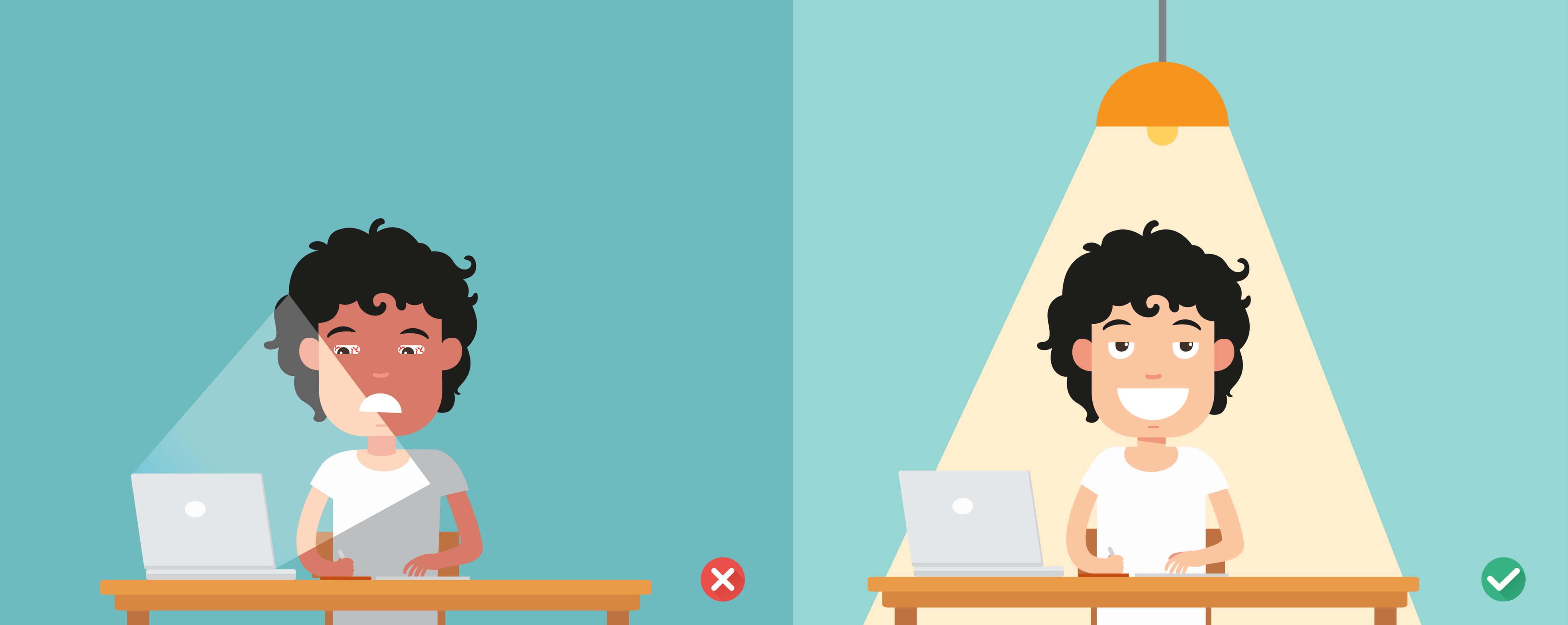
Go for soft yellow lights, because yellow tones are easier on the eyes and psychologically pleasing. If glare is your primary concern and immovable lights are too bright, use an anti-glare filter for the monitor. To avoid glares, don’t place monitors near the windows. Having high contrast and brightness can be extremely difficult for you to view the screen. You can adjust window shades or decrease overhead lighting to over such problems.
Conclusion
More than comfort, health should be the top priority as the pandemic COVID-19 is becoming more challenging! If you are working from home and want to maintain long term good health, you should consider these ergonomic things and practice them. These tips can help you work from home office setup to prevent any discomfort in the long run.
It is crucial to identify what you need to get a job done well, be more organized to avoid confusion, have a sensible workflow, and choose a space where you can peacefully work to drive productivity. Wondering, how productive are you? Read how you can measure and increase productivity while workly remotely. Hopefully, these concepts are simple and not expensive to be applied at home. Share this article with your folks who may have similar issues or need any help on ergonomic tips.